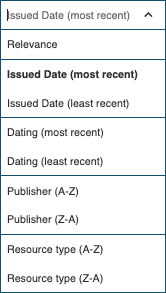
Sort options menu for Portal search results
Some recent updates have been made by SND to the ARIADNE Portal to improve the filtering of the search results.
The Order options for sorting the results have been updated as follows:
- The arrow icon replaced with text, e.g. “most recent” and “least recent” (which apply to the Dating and Issued options).
- Relevance is now a single option which displays the records starting with the highest relevance score.
- Sorting by Title has been removed as this was not effective.
Three new options for sorting have been added:
- Dating – this orders the results by the numeric date in the Dating field
- Publisher – alphabetical ordering according to the publisher name
- Resource type – alphabetical ordering according to the ARIADNE Resource type
The Issued date has been added to each of the returned results, this is useful for seeing which records have been recently added or updated.
For each individual resource page, the map display options have been added so now it is possible to also zoom in and out as well as change the layer appearance of the map at the resource level as well as when using the Map for an advanced search.
Other recent updates include a new icon for e-publications.

